What are the advantages of the Streamrecorder.io Web-Based Tool?
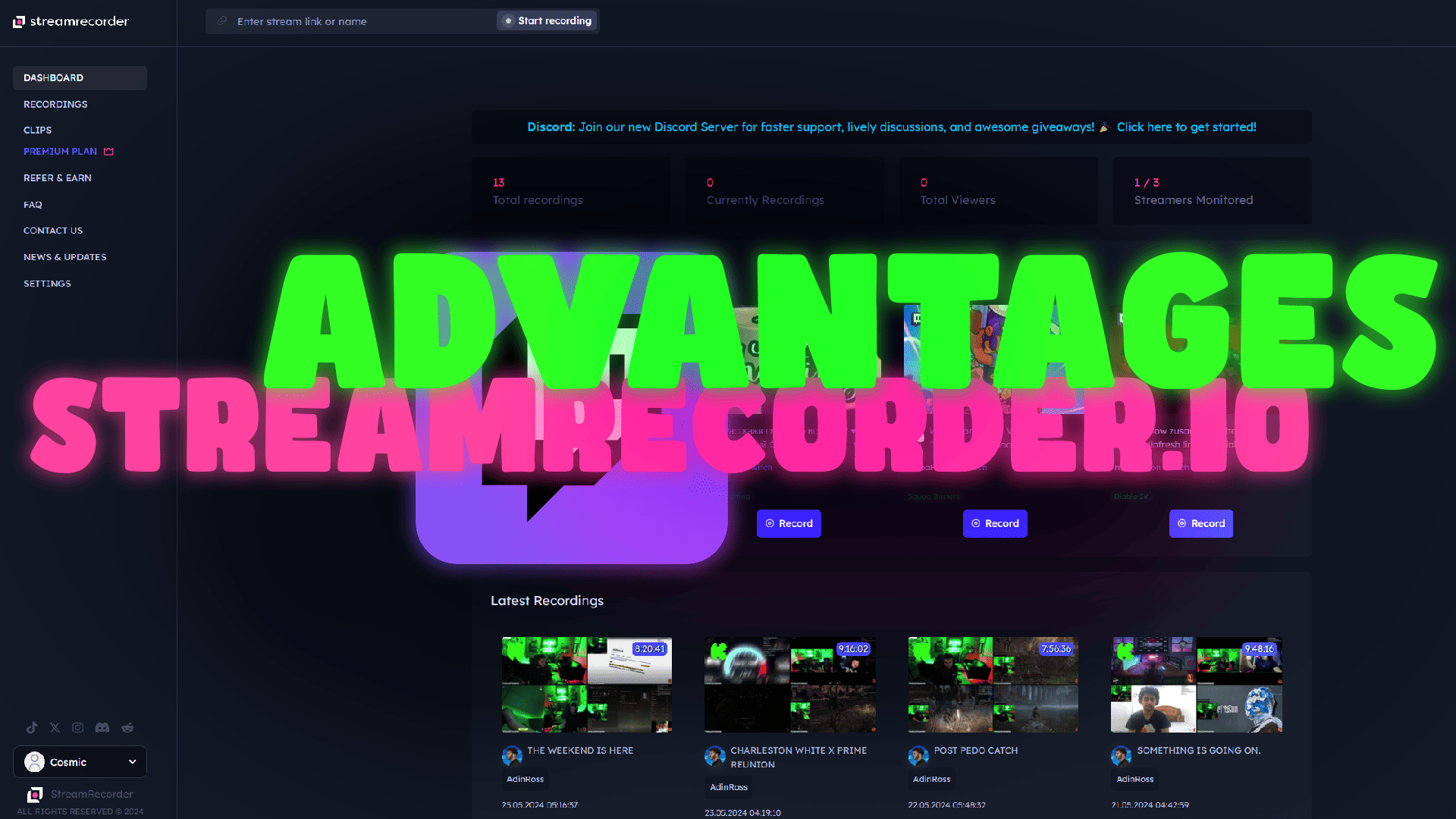
The use of web-based tools has been rising, and we’ve taken note. Instead of downloading an app to use the Streamrecorder Twitch Downloader, you can access our platform via any web browser on your mobile or desktop device.
One of the main reasons our web-based tool has become widely used is that Streamrecorder is fully responsive. Unlike apps, you do not need to download any of the Streamrecorder tools, and using our web-based program does not require installation.
All you need to do is save the URL as a bookmark on your web browser or as a shortcut on your device’s home screen. This means you never need to update an app or use your mobile data while on the move to get the latest version.
On the back end, we update the Streamreorder tools, such as the Twitch Downloader or Twitch Clip tools. The next time you log in via your desktop or mobile device’s web browser, you’ll see any new updates immediately.
Here are some more advantages to using our Web-Based Tool.
You Can Use Streamrecorder.io On Several Operation Systems
The beauty of web-based apps is that they are accessible from any operating system. All you need is an internet connection and a web browser installed on your device.
Accessing Streamrecorder Via Your Mobile Device
Most mobile apps are restricted to the Android or iOS operating systems. However, our web-based tool allows access via any operating system.
- Android
- iOS
- HarmonyOS (Huawei)
- Windows 10 Mobile
- PlayStation Vita (Playstation handheld operating system)
- Horizon OS (Nintendo 3DS's operating system)
As you can see, you can access Streamrorder from any operating system. This includes smartphones, tablets, and mobile gaming consoles with web browsers installed on their operating systems.
That means, as long as your device has a web browser, you can access our Twitch downloader and scheduling tools from almost any mobile device connected to the Internet.
- iPads
- Androids Touchpads
- iPhones
- Smartphones
- Chromebooks
- Windows Tablets
- Surface
- Kindle
- Mobile Game Consoles
Accessing Streamrecorder Via Your Desktop or Laptop
When you look at the mobile operating system market, you can see just how many options there are. However, the desktop and laptop OS market is much less competitive in comparison.
Windows Apple Mac Linux OS Windows Laptop
The streamrecorder.io service is available on desktops and laptops running the most widely used operations systems, Windows and Apple OS, across the brand's various devices. Also, if you are a Linux user, you can install popular browsers like Microsoft Edge and Google Chrome to access the Streamrecorder Twitch downloader tool.
The Rise of Web-Based Tools Over Downloadable Apps
Web-based apps offer several advantages, which are not limited to our Streamrecorder tool, which we have outlined below.
Instant Access
You don’t have to install anything or go through countless steps to prepare an app for Twitch downloads or recording. You can log on and schedule or start recording as soon as you access the web-based tool.
Cross-Platform Compatibility
Web-based tools can be accessed on any device that has a browser installed, streamlining use, as no separate installations are needed on different machines or operating systems.
Updates Hands-off
Updates are administered from the server end, so no one has to tell users to manually update their software. That means automatic updates that do not use any of your bandwidth.
Lower Local Storage Requirement
Web apps don’t require space on your local storage, which makes them better for users with limited storage space on their devices.
Greater Security
Because of the offsite hosting, there is improved security. Our Streamrecorder app uses high-end encryption for connection, which is evident via the HTTPS prefix to our URL.
Accessing Streamrecorder.io via Web Browsers
Streamrecorder.io leverages these advantages, offering a seamless experience across various web browsers, including:
Chrome
Lightning fast, with a full extension library, Chrome gets a big plus for Streamrecorder.io.
Safari
Appropriate to Apple products, including macOS and iOS, it reduces the need to consider alternatives when browsing the web on your Apple product.
Opera
The only browser that is first to provide features and the native built-in VPN that allows us to visit Streamrecorder.io safely and with speed.
Firefox
With a reputation for privacy and an open-source platform, Firefox is a great choice for a browser-based tool.
Brave
Streamrecorder.io can be used privately and strongly focuses on speed and privacy, making Brave a great browser choice.
Twitch Downloader Desktop and Mobile Accessibility
One of Streamrecorder.io's best features for the team and our current member base is that it works seamlessly across desktop and mobile devices. You can log in to the same account from any device and access all your recordings and settings wherever you are via almost any web browser.
As a result, you can switch between multiple devices. Therefore, if you start a recording on your desktop, you can log off and leave it running while double-checking it on your phone or tablet.
To sum up, Streamrecorder.io represents all the benefits of a web-based tool. It is readily accessible immediately and works on multiple platforms, and you never have to run an update as you would on a mobile app.