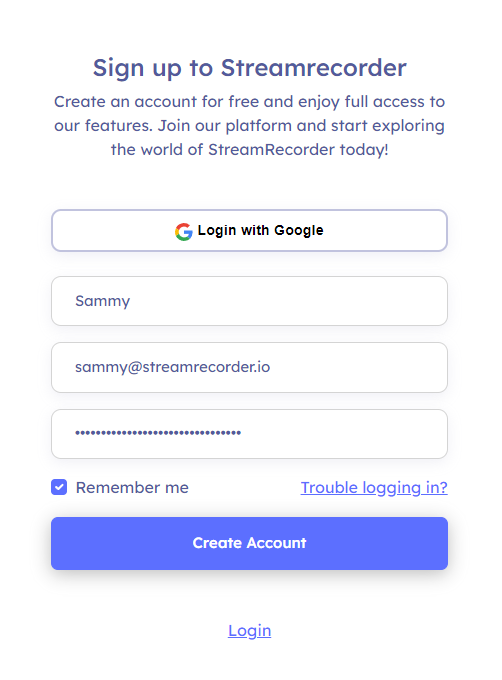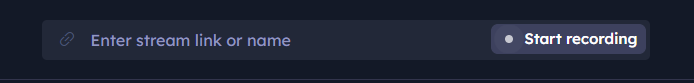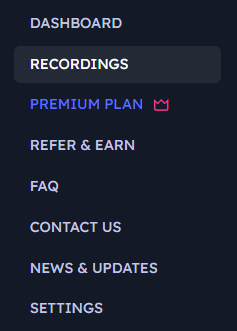How do I add my favourite streamer to streamrecorder.io?

How do I add my favourite streamer to streamrecorder.io?
In today's fast-paced world, it's easy to miss live broadcasts from your favorite streamers. Whether you're a fan of Twitch, Kick.com, or AfreecaTV, StreamRecorder.io offers a versatile solution that ensures you never miss out on any live content. This guide will walk you through the simple process of adding your favorite streamer from any of these platforms to StreamRecorder.io.
Step 1: Create an Account or Log In
The first step is to sign up for an account on StreamRecorder.io. If you haven't already, visit the website and register using your email, or log in with your Google account. This step is crucial as it provides you access to the service and lets you manage your stream recording preferences.
Step 2: Navigate to Your Dashboard
Once you're logged in, you'll be directed to your dashboard. This central hub is where you can adjust your recording settings and view the streams you've recorded.
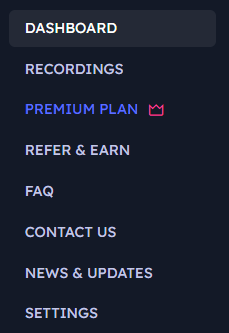
Step 3: Add Your Favourite Streamer
Adding a streamer to your list is straightforward. Click on the 'Add Streamer' button on your dashboard. You will then need to enter the streamer's username or channel URL. This feature supports streamers from Twitch, Kick.com, and AfreecaTV, making it a comprehensive tool for fans of various platforms. If you're unsure of the streamer's exact username or URL, a quick search on their respective platform or a general search engine should help you find it.
Step 4: Set Up Automatic Recording
After adding the streamer's details, StreamRecorder.io will begin to automatically record their streams according to your preferences. This hands-off approach means you can carry on with your day or even go to sleep without worrying about missing any live action.
Step 5: Access Your Recorded Streams
To view your recorded streams, simply log back into your StreamRecorder.io account and head to your dashboard. Here, you'll find a list of all the streams you've recorded, ready to be watched through the built-in player or downloaded for offline viewing.
Step 6: Enjoy Your Content Anytime, Anywhere
Thanks to StreamRecorder.io, you can enjoy your recorded streams whenever it suits you, regardless of your location. Whether you're on a lunch break, commuting, or unwinding at home, your favorite streamer's content is just a few clicks away.
Conclusion
StreamRecorder.io is designed to be user-friendly and accessible to viewers of all technical skill levels. By following these simple steps, you can easily add your favorite streamers from Twitch, Kick.com, and AfreecaTV, ensuring you never miss their content again. As StreamRecorder.io continues to evolve, stay tuned for new features and the addition of even more streaming platforms.