Your Ultimate Guide to Twitch VODs
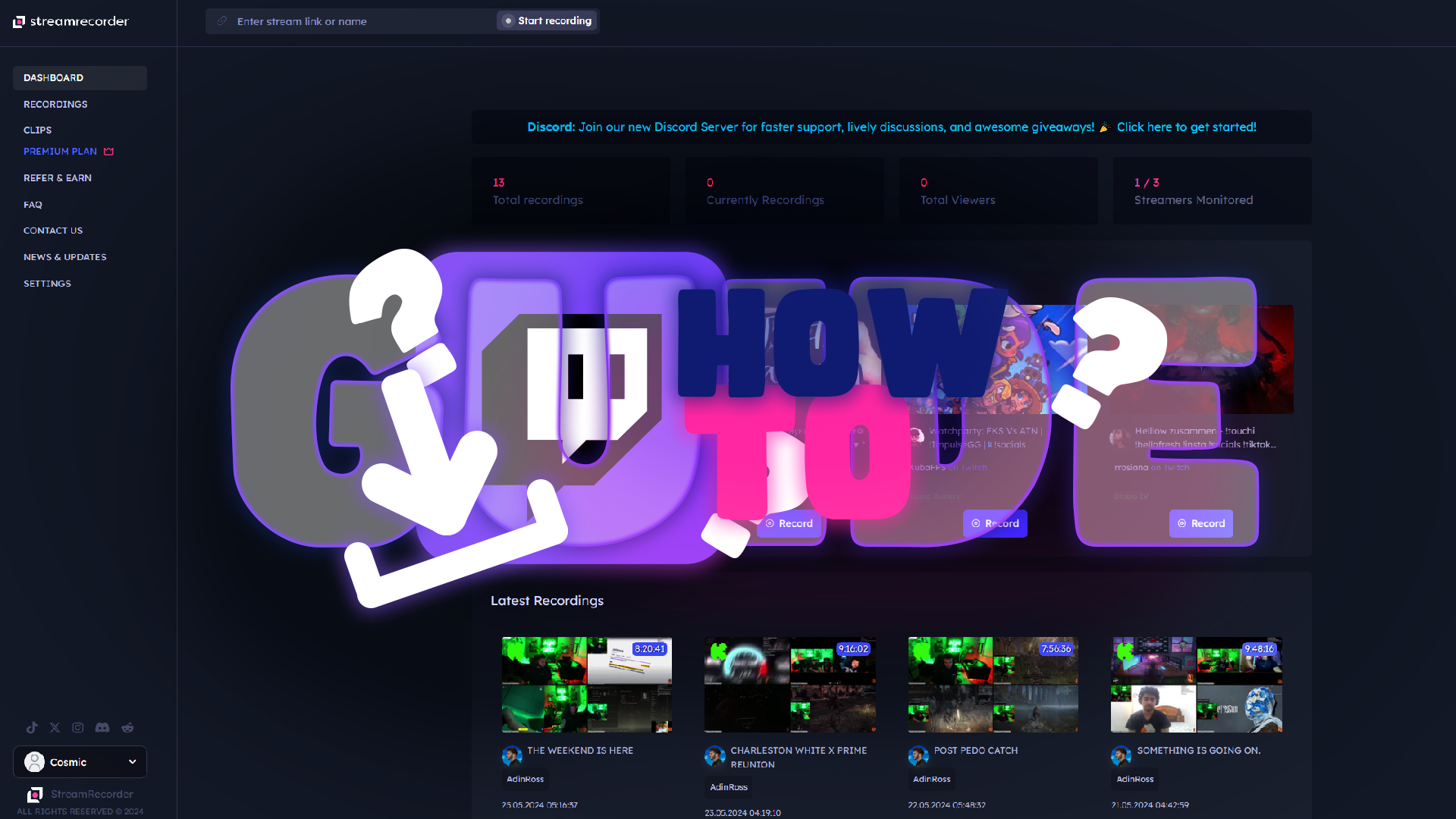
You may see the term Twitch VODs quite often. VOD means video-on-demand, which means you choose what to watch and when you want to watch it. For example, Netflix and Disney+ are VOD streaming services. You have a list of movies and series ready and waiting. The polar opposite of on-demand is domestic. You have no control over the content broadcast, and if you want to watch a TV show, you need to ensure you are watching that channel when the show broadcasts.
There are many different types of video-on-demand services available today. Some are TV companies with top-rated movies, and others are social media channels like Twitch, which is the social media channel we’ll be talking about in this ultimate guide to Twitch VODs.
On-Demand Movie Streaming Companies
- Netflix
- Disney+
- AppleTV
- HBO
- Amazon Prime
On-Demand Social Streaming Companies
- YouTube
- Twitch
- KICK
- AfreecaTV
- Chzzk
Twitch VODs Explained
The famous social media streaming channel Twitch offers on-demand streams. You can type in a topic or streamer that interests you and watch the most recent streams on demand. Alongside Netflix and Disney, as mentioned above, Twitch is another excellent example of video-on-demand in action.
Streamrecorder.io Twitch VODs
Although most Twitch videos are available on demand, you may want to use Streamrecorder to create a personal library of Twitch VODs.
You can do this by using the recording tools here on Streamrecorder to record Twitch streams and save them in our cloud or download them to your device or your own cloud storage like Dropbox, Google Drive, or iCloud.
Why download VODs if they are already available on Twitch?
Twitch deletes streams after 14 days to 60 days. The 14-day deletion rule applies to the majority of streamers. Those who are partners or Turbo subscribers will not have their Twitch VODs deleted for at least 60 days. The 60-day deletion period also applies to Prime users. On top of this, there is always the chance the streamer may clean up and delete streams before the 14 or 60-day deletion period is up.
The advantages of downloading Twitch VODs to a personal video library:
- You can build a VOD library of your favorite Twitch streams.
- You now have all the benefits of video-on-demand at your fingertips.
- Watch your video downloads on demand whenever it suits you.
- Record long Twitch streams and watch them in two or three parts.
- Pause or fast-forward/rewind whenever you feel like it.
- Store your VODs online (cloud storage) or on your physical device (smartphone, PC or laptop).
The last bullet point from the list has one key advantage if you download VODs to your device. This is also known as local storage.
- You don’t need an internet connection to play videos in your VOD library. That said, some cloud storage also allows you to turn on offline access.
Cloud Storage Versus Local Storage
There are two ways to store your Twitch VODs. Option one is to use cloud storage, which we offer via our free and premium packages here on Streamrecorder.io. Option two is to use your device or personal cloud storage.
Streamreocrder Cloud Storage
If a stream is close to being deleted in Twitch, you may want to use our free cloud storage. If you use the free plan, we’ll store your recorded videos for five days. For those who sign up for our premium package, your Twitch VODs will remain safely stored on our cloud for 60 days.
Storing Twitch VODs on your Device or Cloud Storage
If you decide to download Twitch streams to your device, you must make sure you have plenty of physical storage available. With today’s technology offering huge amounts of storage on laptop and desktop hard drives, downloading Twitch VODs to these devices is simple enough. Smartphones and tablets are also improving, offering more storage space and offline cloud access in some cases.
To download Twitch VODs to your device or cloud, all you need to do is choose a file format. Just make sure it is a video file format that will work on media applications your device’s operating system supports. For example, Windows Media or VLC Player for most Android and Windows OS devices. For Apple devices, the Apple TV app.
Here are the most popular file formats for storing Twitch stream downloads:
- MP4 (Apple TC app, VLC, Windows Media Player)
- AVI (VLC Player, Windows Media Player)
- MKV (VLC Player)
Just be aware of a couple of disadvantages to local storage on your device.
On-Demand Videos Versus Broadcasting
On-demand streaming has become popular because you don’t have to flick through TV channels to find a broadcast like news, a series, or a movie you enjoy. You have probably found yourself flicking through TV channels, and there’s nothing you fancy watching. That’s exactly why on-demand TV has become so popular, changing how audiences consume media.
Here are some key reasons why on-demand video technology is, well, how do we put it? Let’s say in demand!
- You can control what you want to watch by searching through pre-recorded video content.
- You can pause or rewind/fast-forward at any time.
- You can stop watching and return to the same point anytime.
In theory, the availability of VODs means you’ll always find the perfect program to watch according to your mood or interests. We say ‘in theory’ because there are movie buffs who have binge-watched everything available, so sometimes even giants like Netflix and AppleTV can’t keep up!
Disadvantages of VODs
There are some disadvantages of VODs that you need to be aware of.
Ownership: This is probably the most misunderstood concept. Just because you have downloaded a Twitch stream or video does not mean you can share it or upload it onto your social media channels. You will need to make sure you have permission to upload other streamers' content. For example, some streamers like the fact that other streamers re-upload their content, as it's free advertising. This is especially true if it is obvious the video content is not yours or you are not claiming the video is your content.
Streamed Content: If you have not created a personal VOD library and are streaming directly from a social media streaming channel like Twitch or via a streaming service like Netflix, you will need permanent internet access. The solution is to download videos into MP4 or other video file formats your device supports.
Twitch VOD Technology is Shaping the Future of Content Consumption
Twitch VODs offer two viewing options. You can watch videos directly on Twitch or download streams to a cloud or local storage for future on-demand viewing. Both options have advantages. To extend the availability of Twitch videos, you can use the Streamrecorder cloud storage. For more permanent storage so you can revisit your favorite streams whenever you feel like it, you can download videos directly to your device or your cloud storage, which also gives you offline and online access options.