What is a Twitch Downloader?
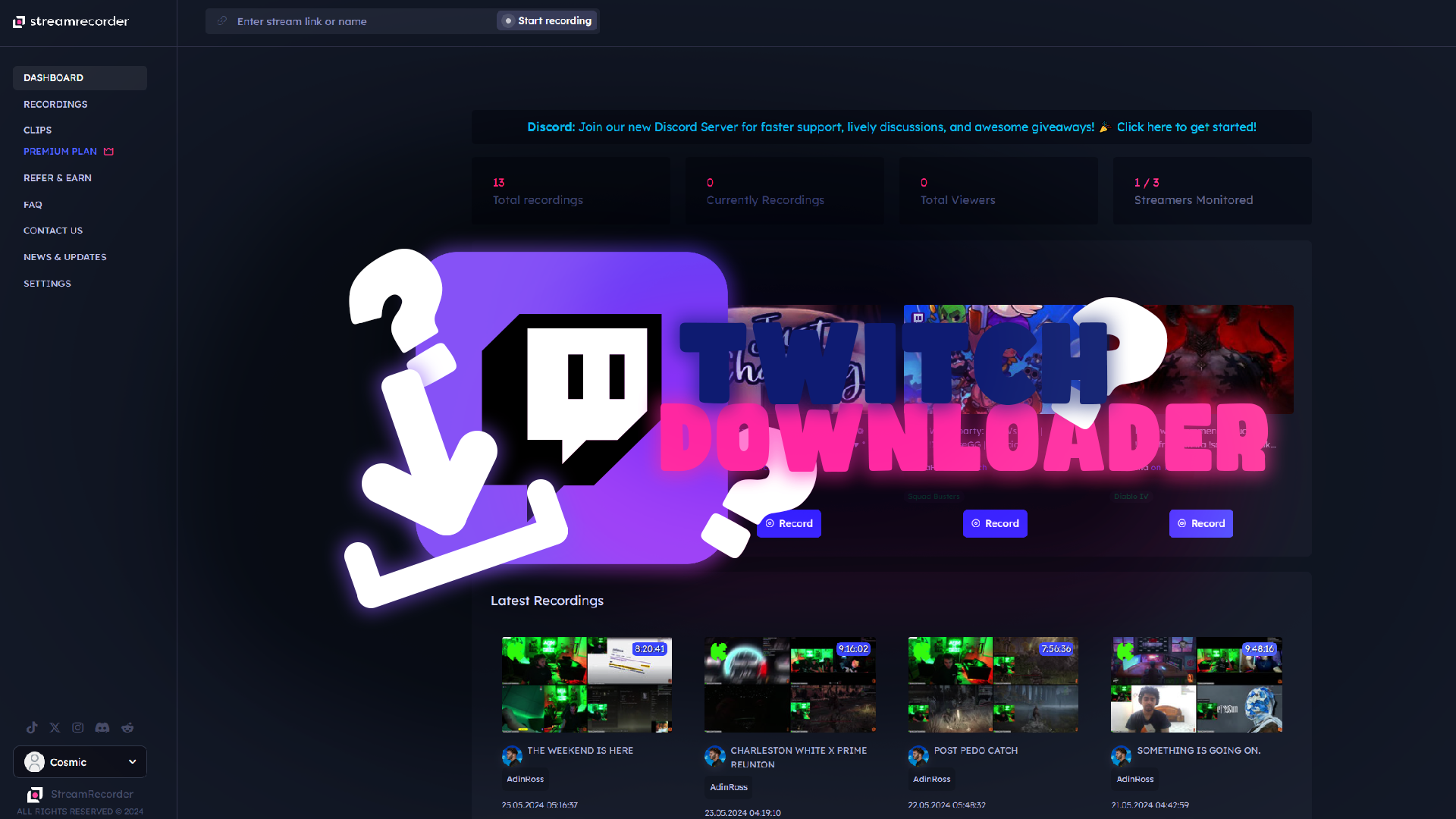
If you have missed Shroud’s latest streams showcasing his fragging capabilities or other top Twitch streamers doing what they do best, you probably don’t have a tool to schedule live Twitch stream recordings. Thanks to Twitch downloader tools, the good news is that those days are over. Before Twitch download software solutions came online, your only solution was to use screen recording programs as a makeshift Twitch downloader, so to speak. Yet, using recording software to record Twitch streams poses issues, including low quality and the inability to schedule offline downloads.
Introducing the Twitch Streamrecorder Downloader and Scheduling
Streamrecorder.io is a Twitch downloader platform giving you a user-friendly web interface with one-click recording and downloads. There is no application download required to access the interface. You just log in via a desktop or mobile web browser and start recording or scheduling streams. Built-in stream recording scheduling is one of the most useful features Streamrecorder has to offer. It is a convenient way to set up recordings that will kick off while you are offline. Therefore, you do not need to be present or have your device booted up. Your scheduled recordings will begin automatically on our web servers even when you are not logged in. This means you will never miss a live stream again. Simply set up scheduled recordings, and the next time you log onto Streamcorder, you will have a library of downloads you can watch on demand at a time that is convenient for you. You can even use our tool to record multiple streams simultaneously, which also works with the scheduler. Also, once your recordings are complete, you have the option to edit videos using clipping and trimming tools.
Download and Storage Features
Streamrecorder allows you to download multiple streams faster than most alternative options. At the same time, the tool improves the quality of streams so you can enjoy higher resolutions of 4 K to 8 K. Once you have your stream ready and waiting, you have the option to store it on our servers or download it to your device. For downloads, you can choose the MP4 file format, which is arguably the most popular. FLV is also a commonly used video download format. Plus, the good old favorite used before MP4s is also an option—the AVI format. Another point worth noting is storage. Our Streamrecorder.io Twitch downloader often allows you to store your recordings in a cloud storage space. Once you have the recording saved, you can watch your streams on-demand without taking up any space on your hard drive. Furthermore, the cloud acts as a backup. If you prefer to download the full video files to your computer, this is also an option.
Downloading Twitch Streams is a Breeze
Admittedly, we’re blowing our trumpet here, but we firmly believe Streamrecorder.io is your best option if you want to download or schedule Twitch streams.
Here are some more key features and a recap of what our tool has to offer you:
-
We’ll have you set up in seconds. You won’t have to go through a long registration process here. All you need to do is log into Streamrecorder.io via your Google account, and you’re good to go.
-
Just paste your Twitch links and wait. Our tool provides the ultimate in functionality. Copy and paste the link to the Twitch stream, or use our search feature to find the one you want.
-
Download to watch offline. While we initially store your recordings in the cloud, you can download the full video file to your device via a one-click process. This allows you to watch the streams even if you do not have an internet connection.
-
We let you choose your video quality. Before recording, we ask you what video quality you’re after. You can choose from as low as 144p up to 8k!
-
We automatically convert downloaded videos into a widely supported file format. Once you hit the download button, your video will arrive on your computer in a format you can easily watch.
Streamrecorder.io Versus Screen Recorders?
If you’re looking for more reasons why Streamrecorder.io is the ultimate tool for downloading Twitch streams, don’t worry—we have many more.
-
Better Video Quality - Dedicated downloaders can download streams in far better quality. For example, using Streamrecorder, you can download and save videos in up to 8k resolutions. Recordings using screen recorders, on the other hand, often suffer from lag and reduced recording resolutions.
-
Free to Use - While we offer premium plans with increased features and benefits, we have a free plan that anyone can use. You can record, save, and download streams for free and even take advantage of free cloud storage.
-
More Efficiency - Streamrecorder is a dedicated tool that will download videos much quicker than other methods.
-
Secure Online Storage - Other recording and downloading methods often save your files locally on your PC or mobile device. However, that means you’re just a faulty hard device, SSD card, or device malfunction away from losing those files. Streamrecorder.io stores your recordings online safely, securely, and forever.
-
Increased Convenience - Streamrecorder is designed specifically for the Twitch streaming service, so it’s easier to navigate and use than other recording methods.
-
Packed with Features - With Streamrecorder, you can benefit from features such as batch downloading, editing tools, cloud storage, and one-click downloads.
-
Increased Reliability - Our stream recording tool is dedicated, so you’ll never experience incomplete downloads or corrupt files that non-dedicated platforms often deliver.
A Twitch Downloader with Scheduling Features
Streamrecorder.io is a viable solution for anyone who wants to download high-quality Twitch streams. While regular screen recorders are handy, they cannot compare with a dedicated Twitch stream recording solution. The web-based app provides quicker downloads and higher resolutions. Our community also says that compared to our competitors, Streamrecorder offers more user-friendly functionalities, so you don’t need to be a tech whizz. On top of all this, there is free cloud storage and the chance to upgrade to a premium version for power users who want to schedule up to 100 streams simultaneously.