How to Record and Download Twitch VODs with StreamRecorder.io
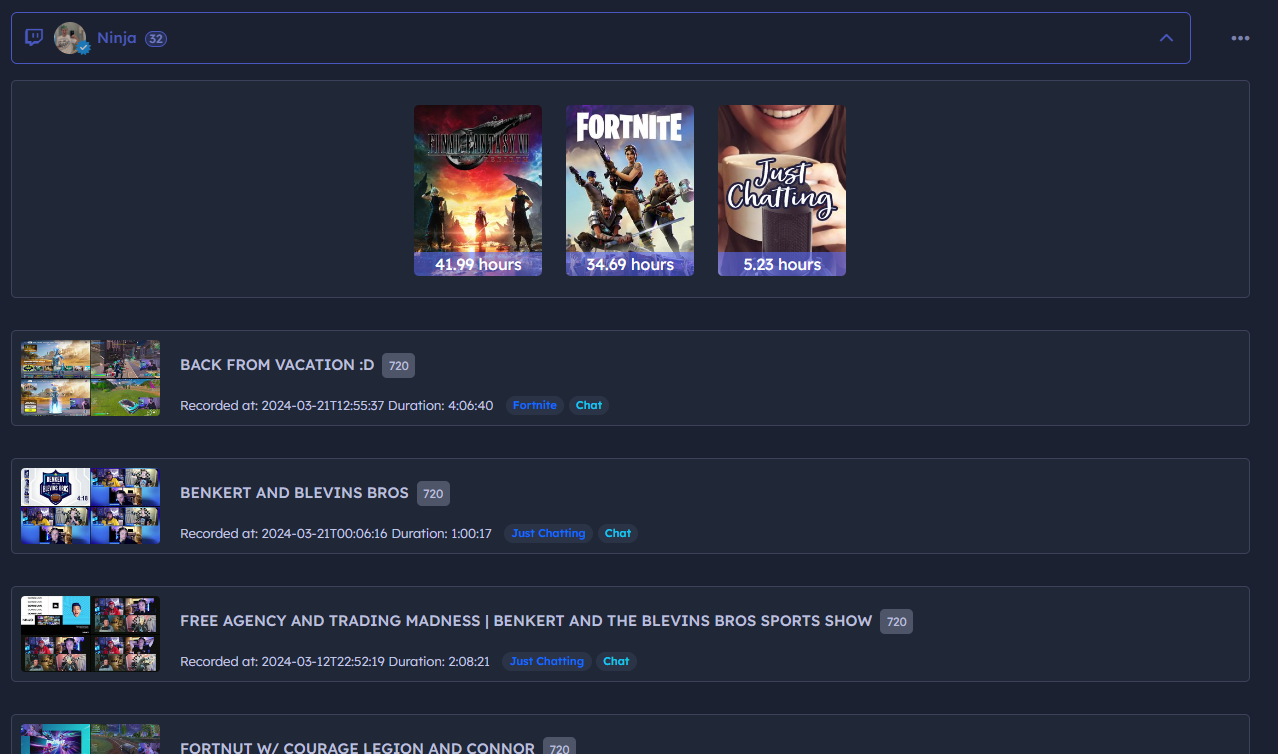
How to Download Twitch VODs with StreamRecorder.io
Twitch has become the go-to platform for live streaming, with millions of viewers tuning in daily to watch content from their favorite streamers. But what if you missed a live broadcast or simply want to rewatch a stream? Enter StreamRecorder.io, a revolutionary Twitch video downloader that lets you download VODs (Videos on Demand) from your preferred streamers with ease. In this blog post, we'll walk you through the process of downloading Twitch VODs using StreamRecorder.io, step by step.
Step 1: Create an Account on StreamRecorder.io
To start downloading your favorite streamer's VODs on Twitch, begin by creating an account on StreamRecorder.io. Visit the website and you'll be greeted with a sign-up screen that offers two options:
-
Login with Google: For a quick and easy sign-in, use the "Login with Google" button. With one click, you can sign in using your Google account without the need to enter additional login credentials.
-
Create Account: If you prefer to create a new account with a different email address, fill out the fields on the screen. Enter your desired username and email address – the form shows "sammy@streamrecorder.io" as a sample email for demonstration purposes. Choose a secure password and check the "Remember me" box if you want StreamRecorder.io to save your login details for future visits.
After entering your information, click the "Create Account" button to set up your account and gain full access to StreamRecorder.io's features. With your new account, you can now explore the world of StreamRecorder.io and start downloading your favorite Twitch VODs.
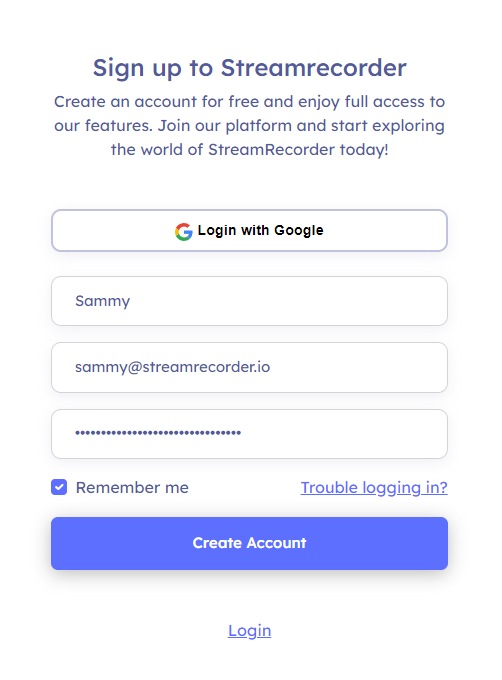
Step 2: Select Your Stream Recording Preferences
Once you've created your account, you can set your stream recording preferences. StreamRecorder.io offers both free and premium plans. The free plan allows you to automatically record your favorite streams in 720p quality and record up to three streamers simultaneously. If you opt for the premium plan, you'll get additional features like higher video quality, the ability to record multiple streamers at once, and faster download speeds.
Here's a quick overview of the plans:
- Free Plan:
- Free access to streamrecorder platform.
- Up to 720p resolution.
- Record up to 3 streamers.
- Fastest download rate.
- 5 days saved streams.
-
More services coming soon.
-
1 Month Plan - $9.99/month:
- 1 Month full access to streamrecorder platform.
- Up to 4K resolution.
- Record up to 100 streamers.
- Fastest download rate.
- 60 days saved streams.
- More services coming soon.
Choose the plan that best fits your needs and click on the "Get Started" button to proceed.

Step 3: Choose the Streamers You Want to Record
The next step is to select the Twitch streamers whose VODs you want to record. StreamRecorder.io gives you the flexibility to choose your favorite streamers to ensure you don't miss any of their content. You can do this by entering the stream link or name in the provided search bar and then clicking the "Start recording" button.
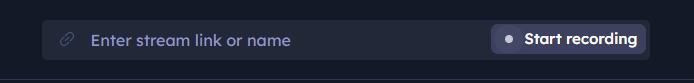
Step 4: Let StreamRecorder.io Work Its Magic
Once you've selected the streamers, StreamRecorder.io takes care of the rest. The service will automatically record the streams according to your preferences, without the need for you to manually record or keep your computer running. This hassle-free approach allows you to focus on enjoying the streams without interruptions.
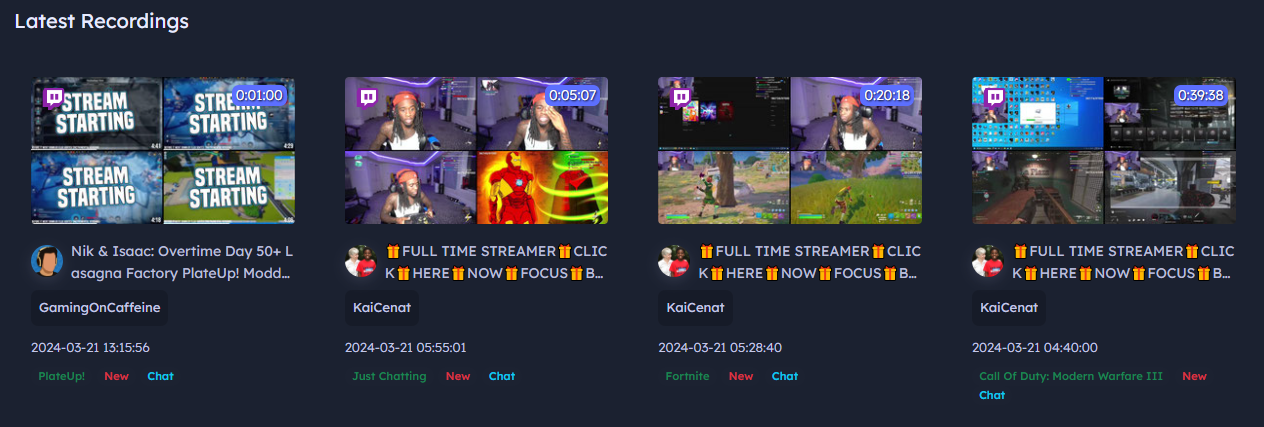
Step 5: Access and Watch Your Recorded Streams
After the streams have been recorded, you can access and watch them at your leisure. StreamRecorder.io offers a built-in player that lets you enjoy your recorded Twitch VODs without needing to download them. Simply log in to your StreamRecorder.io account and navigate to the "Recordings" section to select the VOD you want to watch.
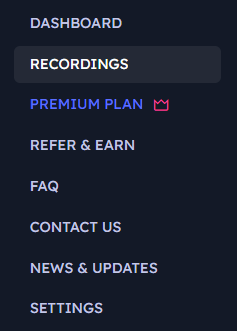
Conclusion
StreamRecorder.io offers a hassle-free solution for recording Twitch VODs, allowing you to effortlessly capture and save your favorite streams. With its intuitive interface and automatic recording features, StreamRecorder.io ensures that you never miss the content you love. By following this step-by-step guide, you can set up your account, customize your preferences, select streamers, record, and enjoy your recorded streams at your convenience. Take advantage of StreamRecorder.io's free plan or upgrade to the premium plan for additional features and benefits. Start recording your Twitch VODs with StreamRecorder.io today and elevate your streaming experience to new heights.