How to Download Twitch Videos Quickly and Easily with Streamrecorder.io
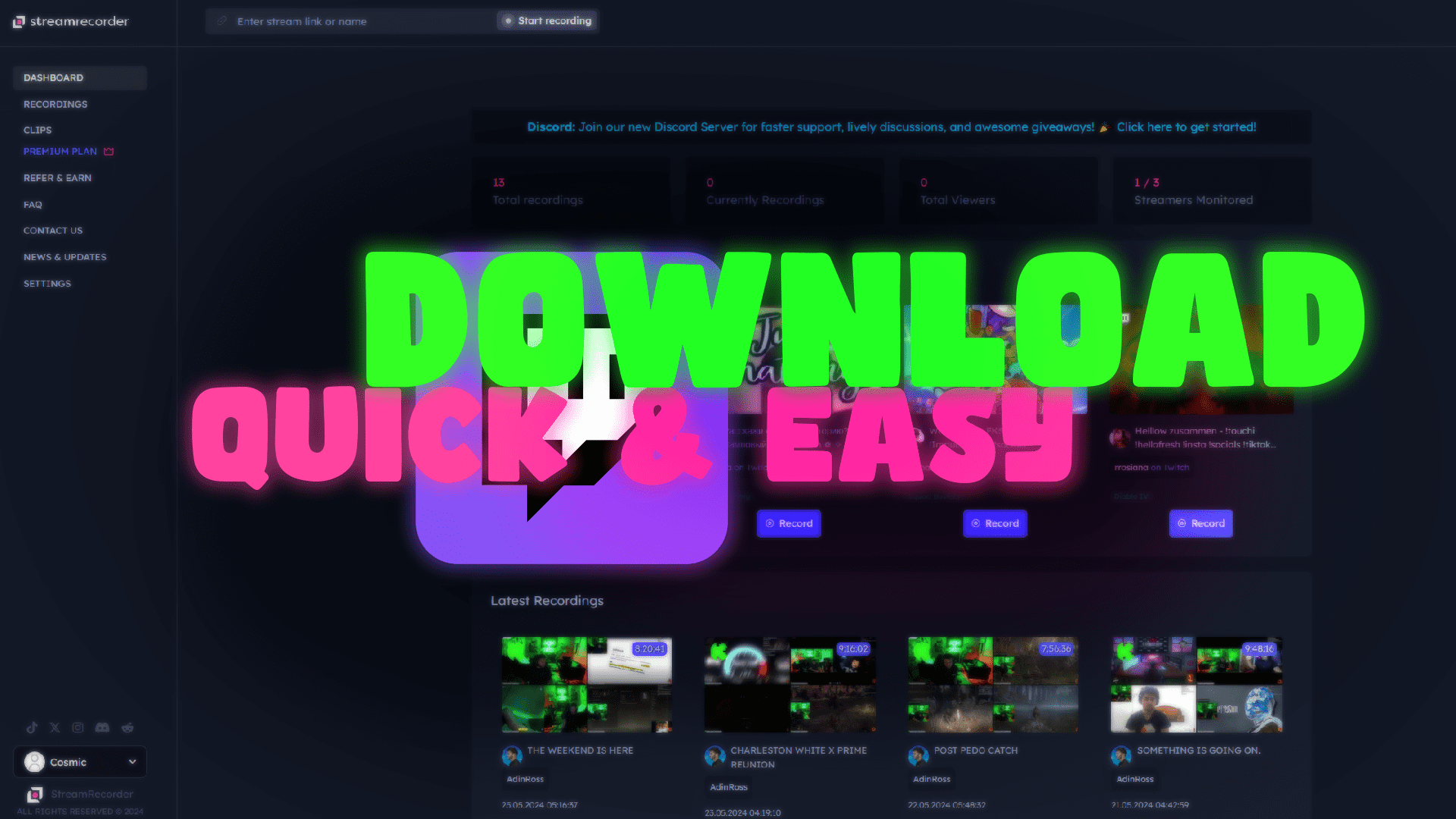
If you are new to Streamrecorder.io then welcome to the only website, you need to download Twitch streams. The site also lets you download videos from KICK, AfreecaTV, and chzzk streaming sites.
To make your experience even more comfortable, we have designed a user-friendly interface that caters to Twitch users. If you are a fan of Twitch like us, you will surely appreciate our web-based tool that makes downloading Twitch live and recorded videos a breeze.
Did you know? We’ve also optimized our tool for Twitch video formats and stream qualities, so when you watch your downloaded VODs (videos on demand), you’ll feel like you are watching them directly from the streaming platform.
Let’s break it down for you!
What is a Twitch Downloader?
For all newbies to our site, before you read on, the best place to understand exactly what we have to offer you is to look at our previous news - What is a Twitch Downloader? Once you understand what a Twitch downloader is, this blog is your next step to downloading Twitch videos quickly and easily with Streamrecorder.
What are the step-by-step instructions for using Streamrecorder.io to download Twitch videos?
It couldn’t be easier to use our web-based software and to show you exactly why, we’ve created xx steps that you can try out.
Here they are:
Step 1 - Visit Streamrecorder.io: Open your web browser and go to the Streamrecorder.io website.
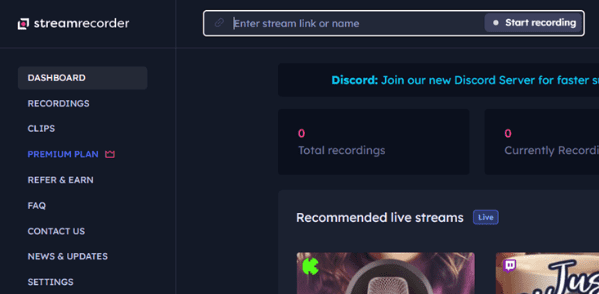
Step 2 - Copy Twitch Video URL: Open Twitch and select the video you wish to download from the video streaming platform. You’ll find the URL you need to copy in the address bar.
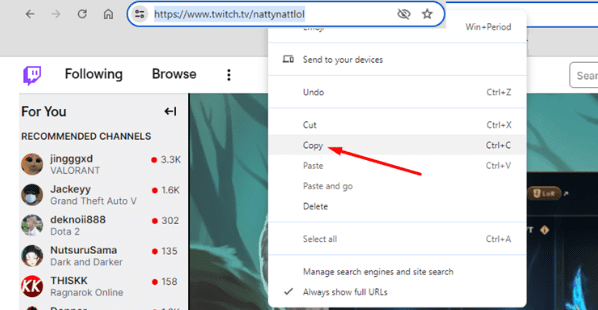
Step 3 - Paste the URL into Streamrecorder: You’ll need to go back to the Streamrecorder.io page to paste the URL into the field. Copy the link from the Twitch video, paste it in the Streamrecorder field, and then click the Record button.
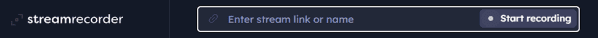
Step 4 – Select Start Recording: All you need to do now is click on ‘Start recording’, and the system will automatically begin to fetch the video.
Now, your video will be recorded automatically after confirming your chosen Twitch recording. For the example I used above, here is the screenshot of my Twitch download
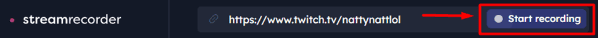
Now, try it for yourself. You can create a new account here if you haven’t already signed up using your username or logged in using Google.
What makes Streamrecorder.io a preferred choice over other video downloading tools available for Twitch?
We often mention our many features in our blog, and for good reason. We want to constantly remind you that we always think about your user experience.
Here are some of the highlights of the areas we’ve worked hard on to give you the ultimate Twitch download experience:
Ease of Use: The interface is simple and intuitive, making it accessible even for those who are not tech-savvy.
Compatibility: It supports various video formats and qualities, allowing users to choose the best option.
Speed: The download process is quick and efficient, minimizing wait times.
No Installation Required: As a web-based tool, it does not require any software installation, reducing the risk of malware or other security issues. We have more about the advantages of using the Streamreocrder web-based tool here.
Free of Charge: Many users appreciate that Streamrecorder.io is free, providing a cost-effective solution for downloading Twitch videos.
Should you be aware of any limitations or legal considerations when using Streamrecorder.io to download Twitch videos?
Yes, there are a few limitations and legal considerations to keep in mind:
Rights of Ownership: Downloading content from Twitch not only violates the platform’s terms of service, it can also represent copyright infringement, especially when content is commercial or not made specifically for the community that plans to download it.
Length/Quality of Videos: Some users might have restrictions as to the video’s maximum length and quality depending upon tool capacity and server load.
Legal Risk: When users download or redistribute copyrighted videos and content without permission, they are exposed to legal risks. Users are advised to seek permission from content creators before downloading the latter’s YouTube videos and other copyrighted content.
We mention these points to make sure you understand how to use our tool ethically and responsibly, and it seemed like a nice way to polish off this guide.
Can you expect new features or updates for Streamrecorder.io to enhance the video downloading experience?
We'll update our system when we see an opportunity to improve your experience using Streamreorder. Technology is constantly evolving, and so are we as an online tech stream recording service.
Future improvements and features aren’t always announced in advance. You will find that our app is constantly getting better, and therefore, we anticipate new features at regular intervals. This could mean support for more video quality, faster download speeds, a more attractive interface, and more functionality for downloading different streaming content.
We occasionally announce new additions occasionally, especially if it’s a major change; however, if it’s a minor update, you’ll probably notice it when you are using our service but not hear it as an announcement.
Following us on one of our social media channels and tuning into our Streamrecorder blog will help you stay informed about the service’s current status.