How to Record chzzk VODs with StreamRecorder.io
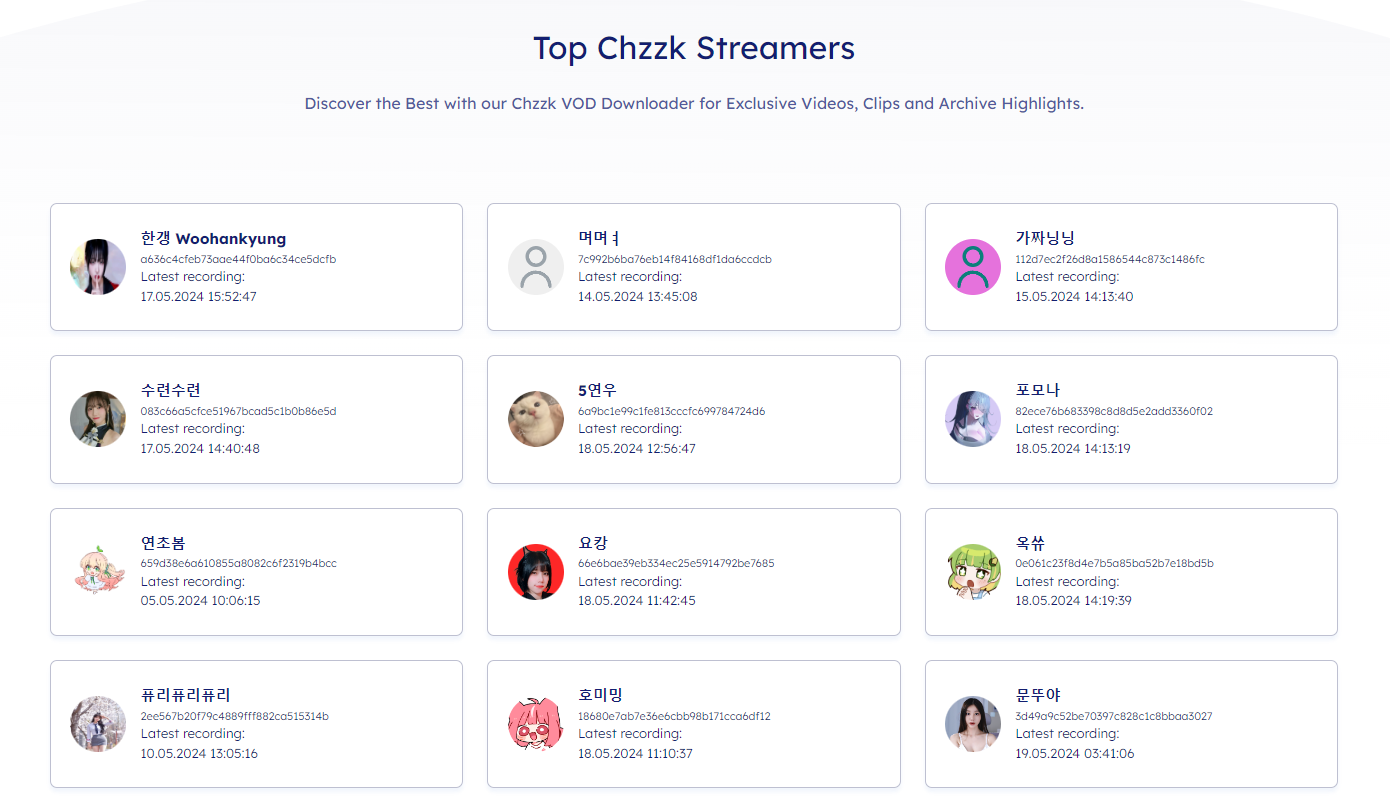
How to Record chzzk VODs with StreamRecorder.io
Chzzk is your go-to live streaming platform, delivering a diverse range of content from gaming to entertainment. For those eager to preserve their favourite chzzk broadcasts, StreamRecorder.io offers a simple solution for capturing VODs (Videos on Demand). In this blog post, we'll walk you through the steps to seamlessly record chzzk VODs using StreamRecorder.io.
Step 1: Sign Up on StreamRecorder.io
The first step is to create an account on StreamRecorder.io. Head to the website and choose between:
-
Login with Google: Use your Google account for a quick sign-in.
-
Create Account: You want to use a different Email? Fill in the registration form with your details and click "Create Account" to get started.
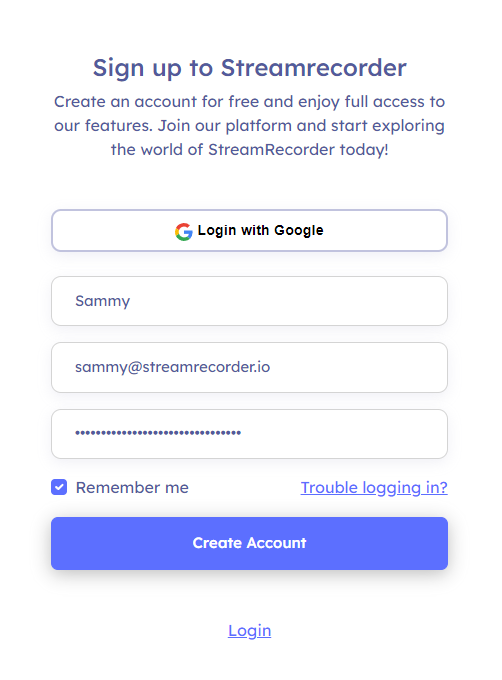
Step 2: Configure Your Stream Recording Preferences
After signing up, set your preferences. StreamRecorder.io offers free and premium plans:

Step 3: Select chzzk Streamers to Record
Choose the chzzk streamers you want to record. Enter their stream link or name in StreamRecorder.io and hit "Start recording."
Step 4: StreamRecorder.io Records for You
Automatically StreamRecorder.io will record the selected chzzk streams, freeing you from manual recording.
Step 5: Access and Watch Your Recorded Streams
Log in to StreamRecorder.io, go to the "Recordings" section, and enjoy your chzzk VODs with the built-in player.
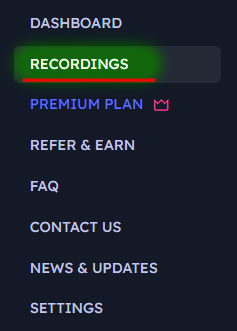
Conclusion
StreamRecorder.io makes it easy to record and save chzzk VODs, ensuring you never miss out on your favorite content. With its user-friendly interface and automatic recording, you can enjoy chzzk streams at your convenience. Whether you're using the free service or the premium plan, StreamRecorder.io is your go-to for recording chzzk content.